Another Awesome feature of Valar HR is its Expense Management. The expenditure spent by an employee can be claimed using the expense management feature available in the ESS Portal of Valar HR. You can easily attach one or more receipts in the expense form available and send your requests instantly for approval.
Steps To Claim Expense:
An employee can Claim Expense by logging in as an ESS user in ESS Module of ValarHR.The Expenses tab under ESS holds the option to Claim your Expenditure spent for official purposes.It also displays the record of Claim-History.
- Click New Expense button in the expense menu.
- Claim Expense form will appear.
- Fill in the required details and upload your receipts by clicking add receipt button.
- An upload receipt modal appears where in you can browse files or drag and drop one or more files.
- The uploaded file/s appears on the expense form.
- Click Submit button.
- Your claim expense request would be successfully sent to your approval manager.
- If She/He approves/rejects your claim request you will be notified about the same in your ESS Portal.
- You can also track your expense history record here.
- If at all any of your requests are rejected you can re-claim the same by attaching correct receipt or so.
- Below are the pictures attached for the process to claim expense.


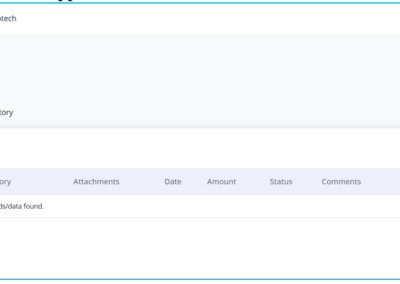
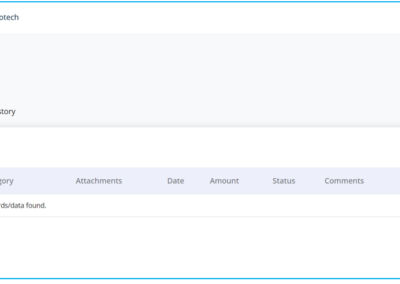
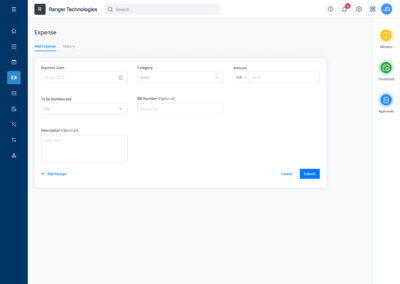
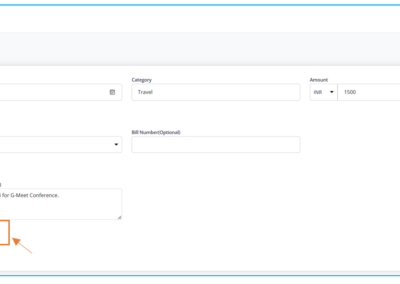
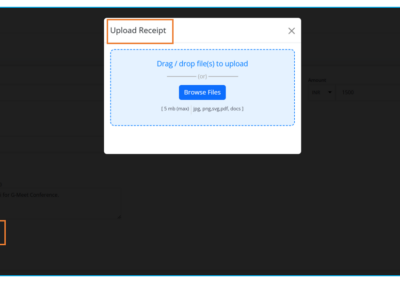

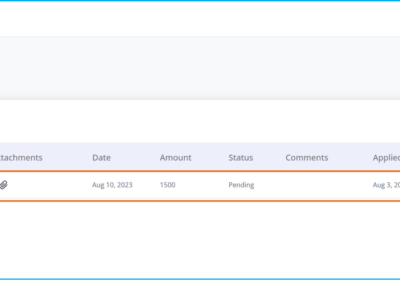
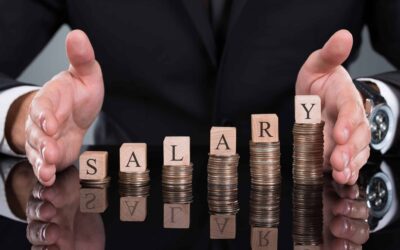

0 Comments