How to allocate leaves to my employee?
Well! The leaves that are made available for your company can be allocated to different employees of your company using Leave Allocation feature. With this awesome feature you can customise and allocate different types of leave-templates, holidays and week-offs to different employees of your company. The allocated leaves are made viewable by employees via their ESS portal.
Steps to allocate Leaves.
- Select Leave Allocation feature from side navigation bar of HRM Module
- Leave Allocation table will display the employees of your organization with their employee IDs.
- Just select the employees to whom the leaves has to be allocated.
- Choose the desired check boxes of Leave Templates, Holidays and Week-offs available for your organization.
- Click save and the Leaves Allocated would be available for the selected employees.
- Employees can view their Leaves, Holidays and Week-off allocated in the Leaves module of ESS.
- Follow the pictures attached to understand the process of leave allocation.


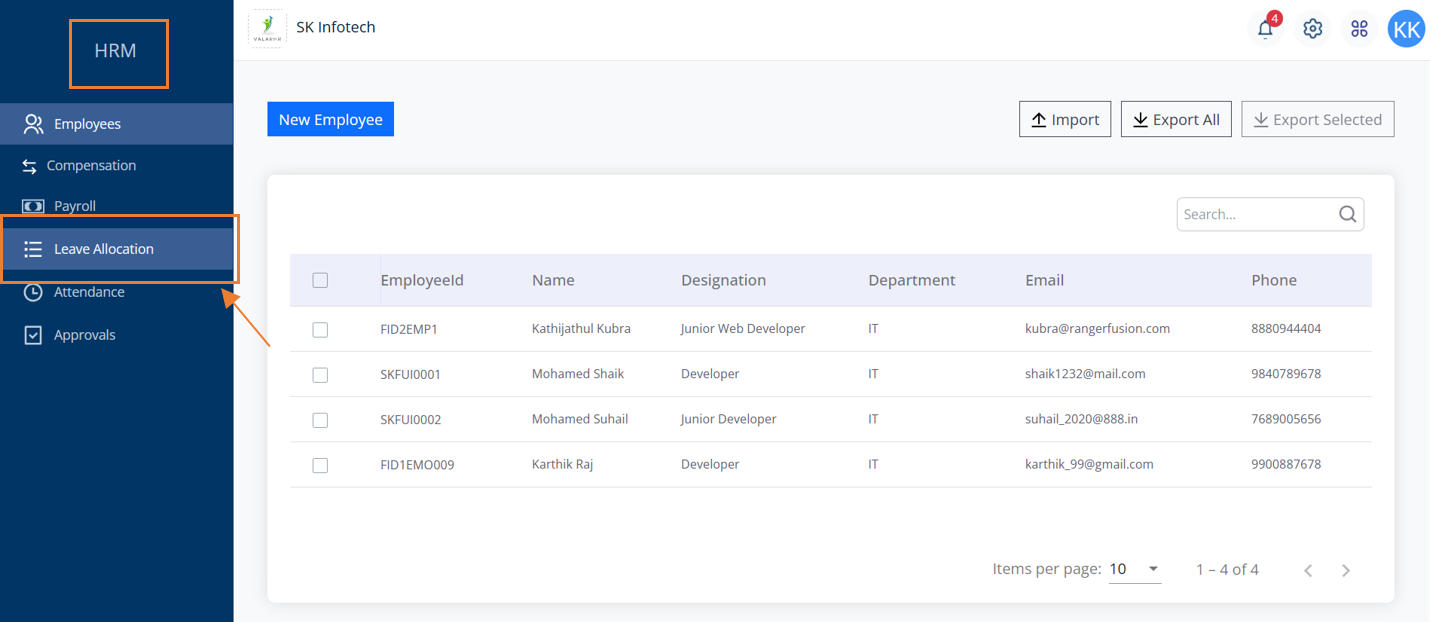
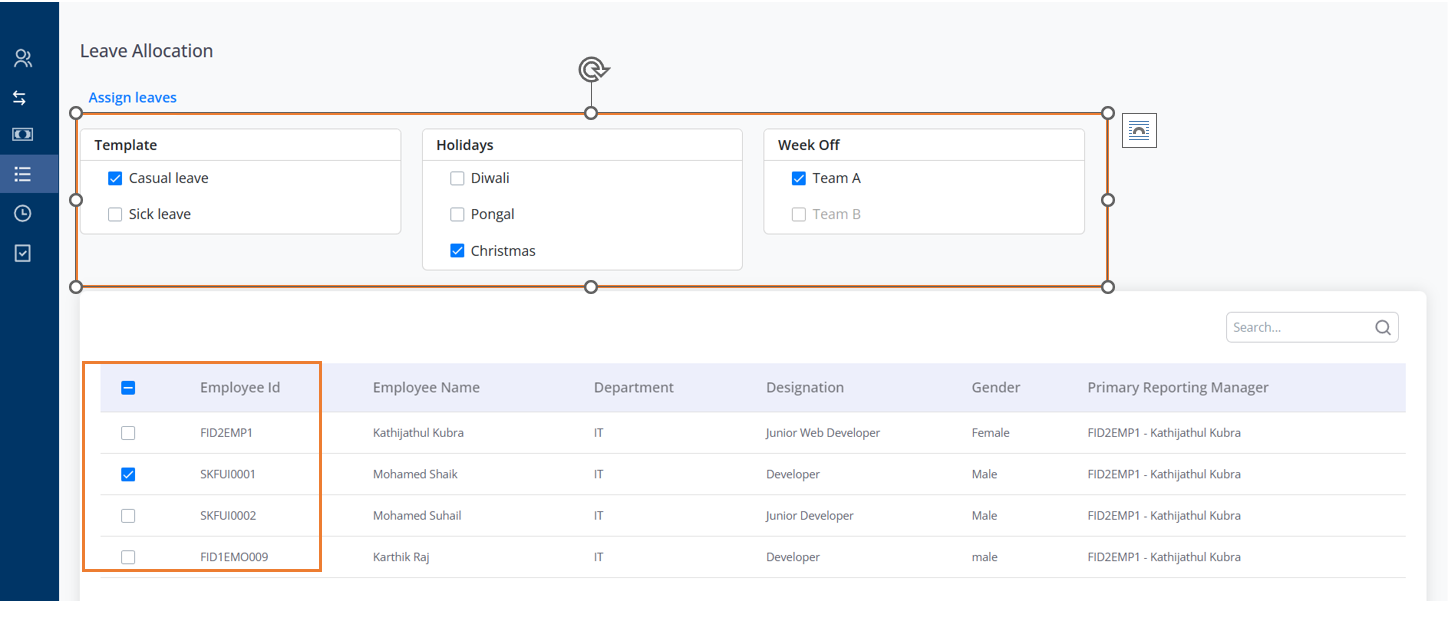
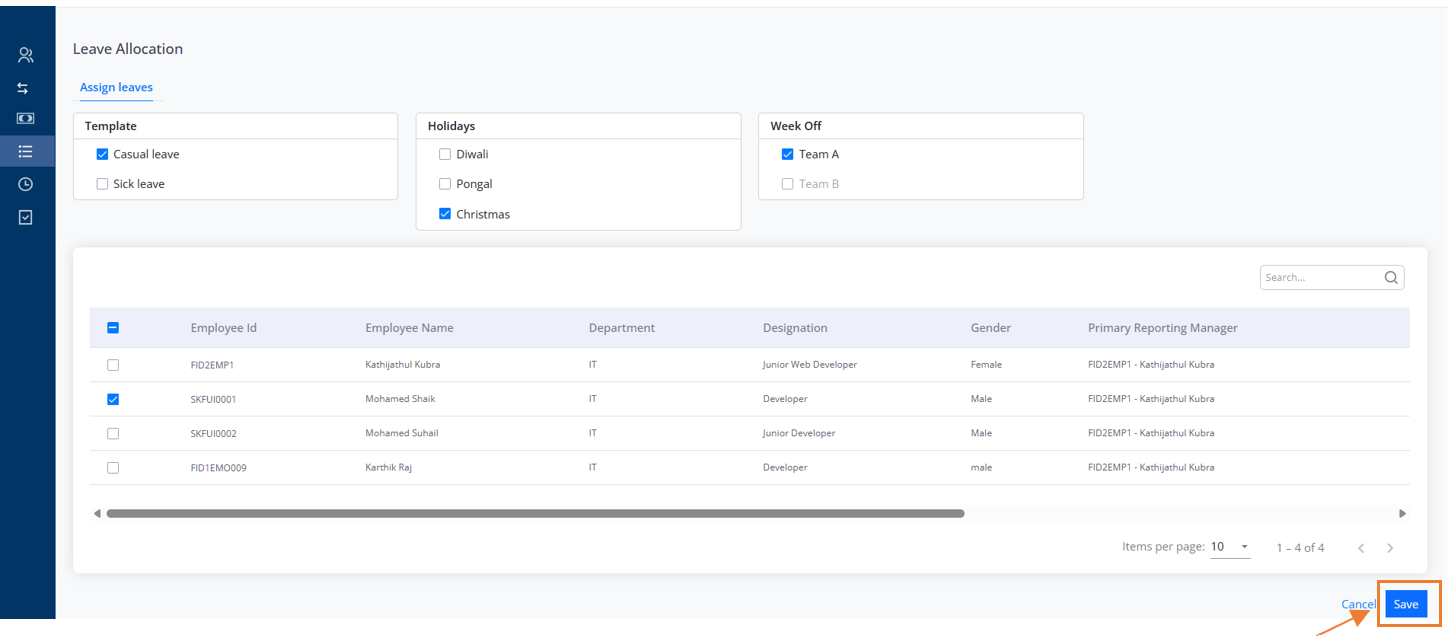
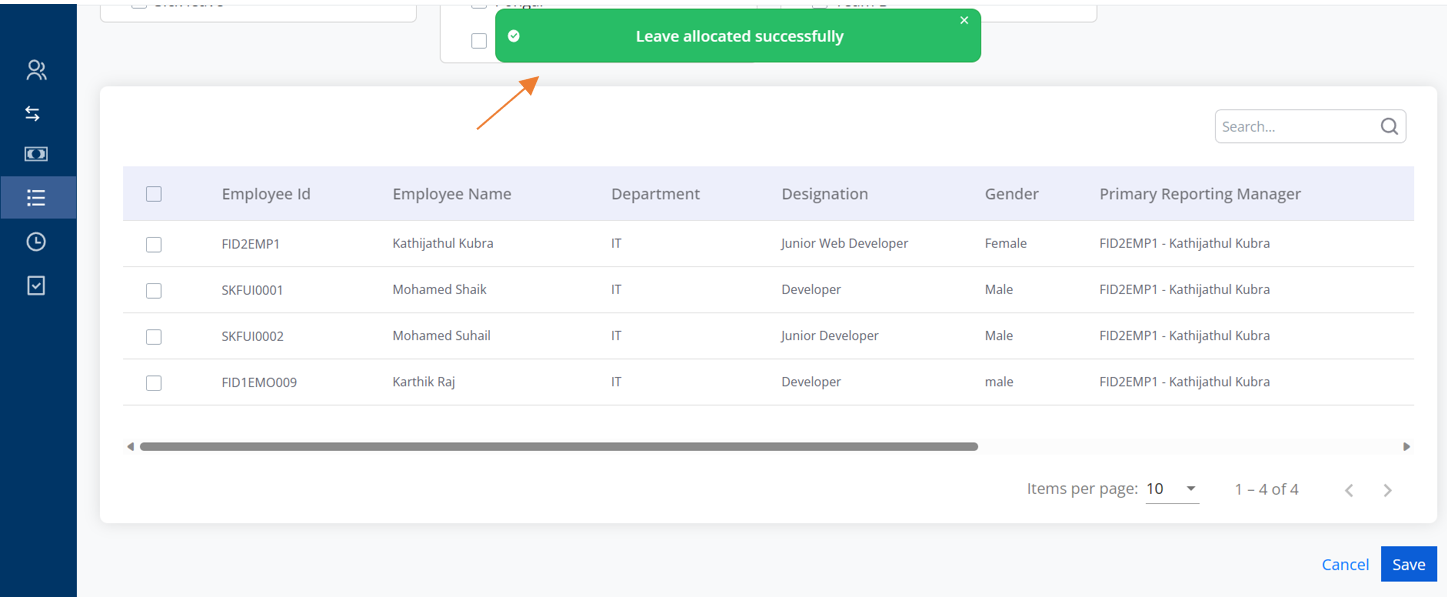
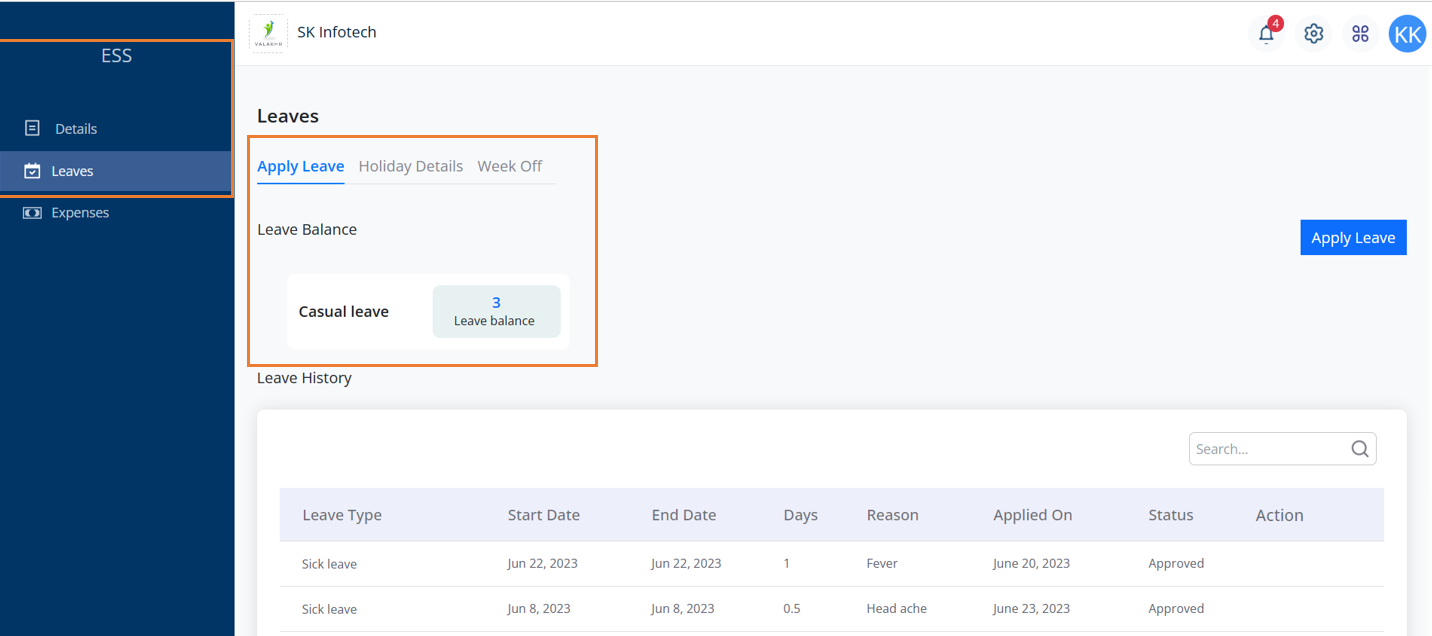
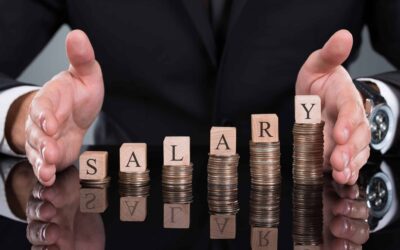

0 Comments