Adding employees to the system can be done via the HRM module. It is possible to maintain employee details such as personal details, contact details, work week, emergency contacts, social media details etc when adding employee details to the system. We do track the employment type of an employee example: full-time, part-time, contract-based, intern etc.,.
Add Employees.
- Add your employees by clicking Employee Tab available in the side nav bar of HRM Module.
- Click New Employee to add an employee.
- On clicking the New Employee button the following pop-up shoots out.
- Fill in the required fields and click save button .
- Thus,new employee is added and is made available in all-employees table.
Manage Your Employee Details.
- Once your employees are added you can view their other details by clicking on the employee’s ID.
- The below screen displayed holds different sub-tabs containing their personal info, work info, documents, bank-info etc..,
- These informations can be provided by the employee via his/her ESS Portal and this is made available to the Super-User of his/her company.


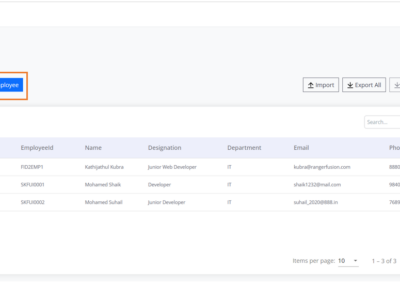
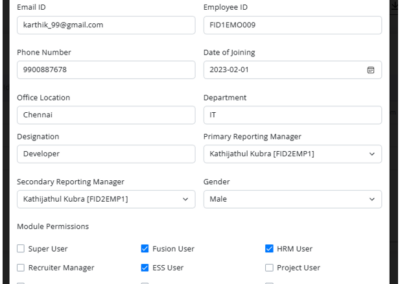
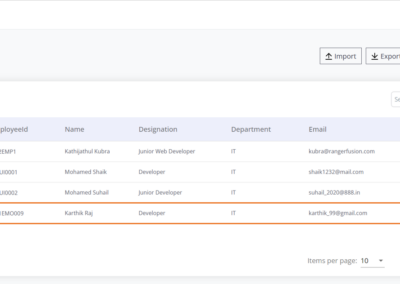
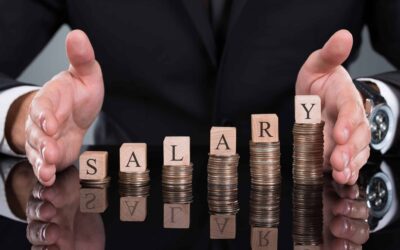

0 Comments