Payroll Processing
Efficient payroll processing is essential for maintaining employee satisfaction, ensuring legal compliance, and promoting smooth financial operations within an organization. Valar HR helps you to streamline and automate various aspects of payroll process, reducing errors and saving time.
How To Proces Payroll?
- Payroll feature is available on HRM Module of Valar HR.
- For any employee,the compensation package is marked as in use in the compensation module of HRM would be made available for payroll processing for that particular employee.
- HR can generate payroll for employees by selecting the month from dropdown.
- The payroll processing would be made available to employees for whom the status is in “Run Payroll”.
- That means for employees whose payroll has been already generated for that particular month would be disabled.
- HR can now select the checkbox of employee(s) for whom the payroll has to be generated for that particular month.
- He/she can include LOP for the employee(s) (if any) and save the same.
- Upon making necessary changes HR can click the generate payroll button.
- This would redirect to “compare salary” screen that displays previous month’s and current month’s salary.
- After comparison, Select the checkbox of employee for whom the payroll has to be generated.
- There appears a modal seeking confirmation for HR’s approval.
- On clicking Approve button the payroll would be generated successfully.
- The Payroll status of the employee changes to “Completed” for that particular month.
How to download Payslip(s)?
To download payslip of any employee follow the following simple steps:
- Select the Payslip tab available in the Payroll module of HRM.
- Select a month from dropdown.
- The payslip(s) of any employee for whom the payroll status is “completed” would be available for downloading.
- Select the checkbox of an employee for whom the Payslip has to be downloaded.
- Click the download payslip button available in the top right corner of the screen.
- Thus the payslip is downloaded and can be stored in your local machine.


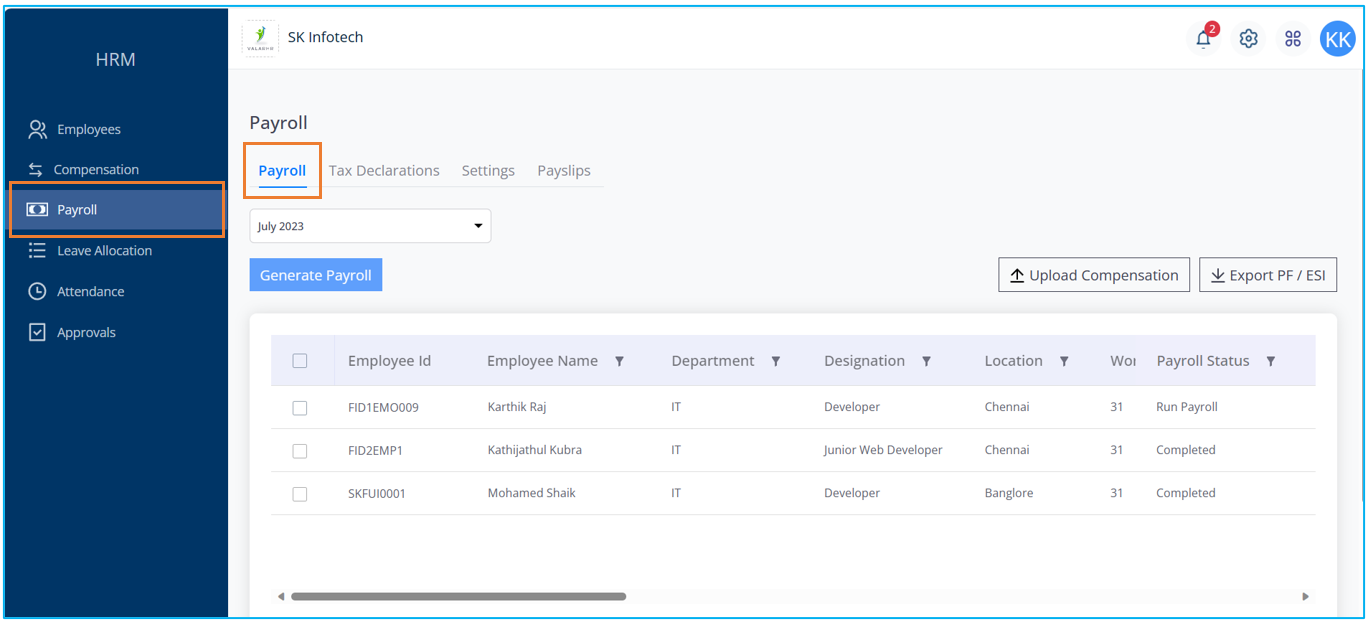
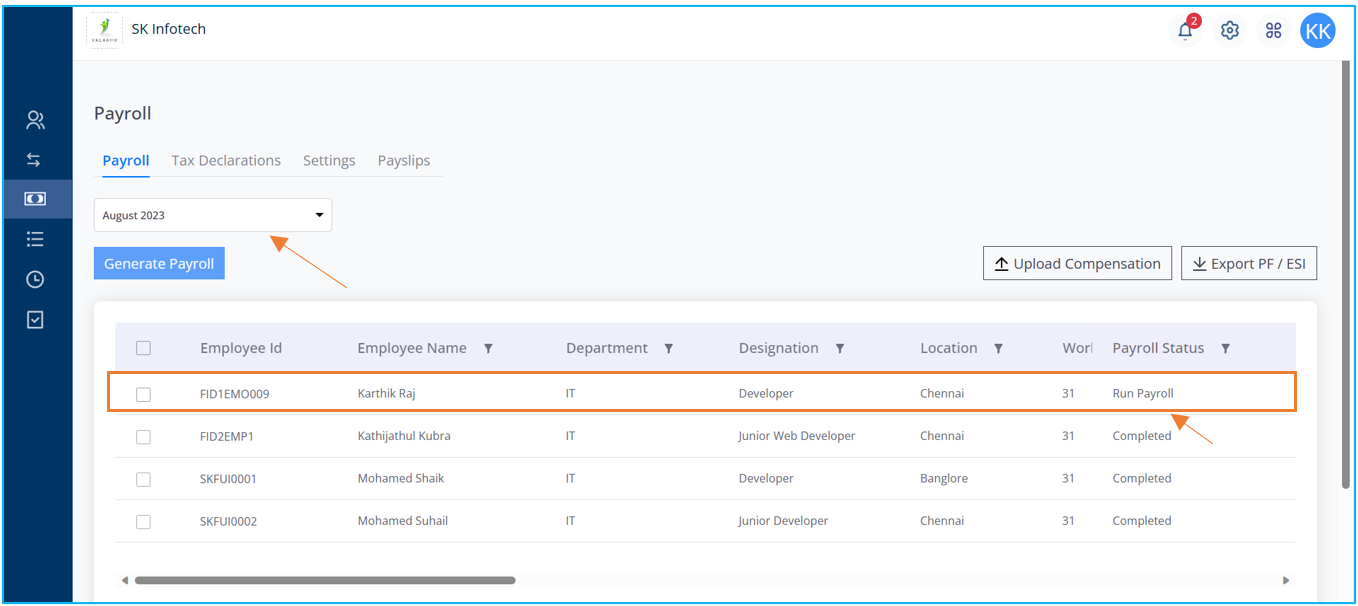
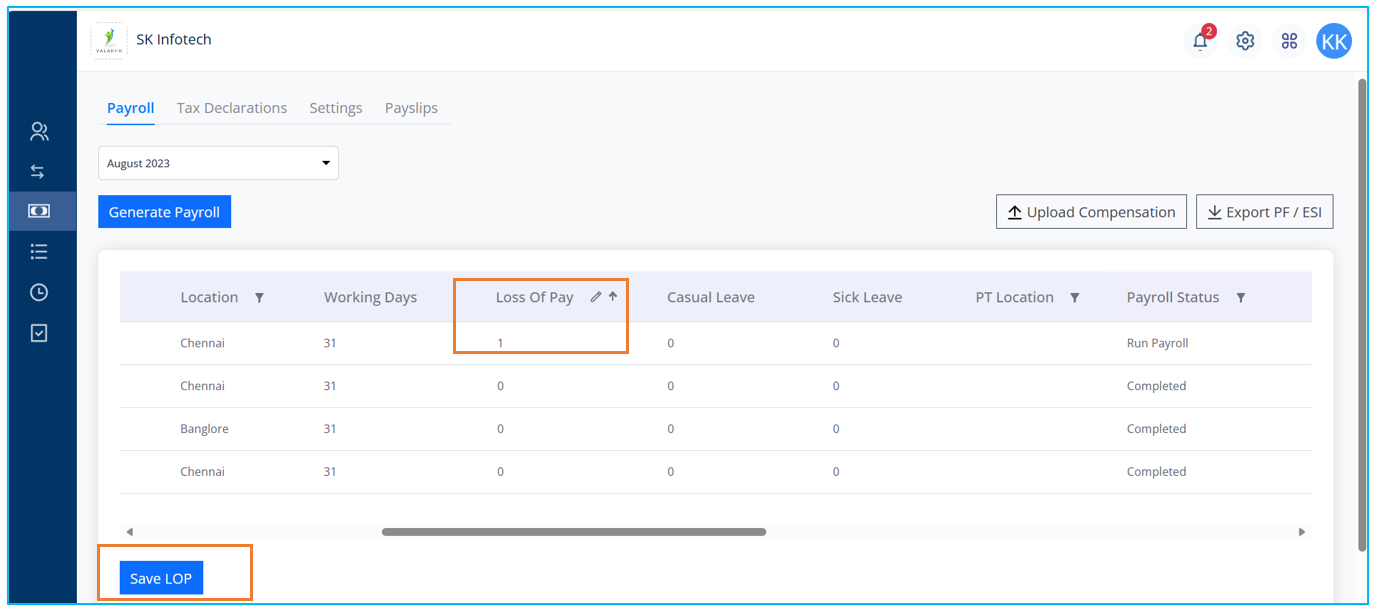
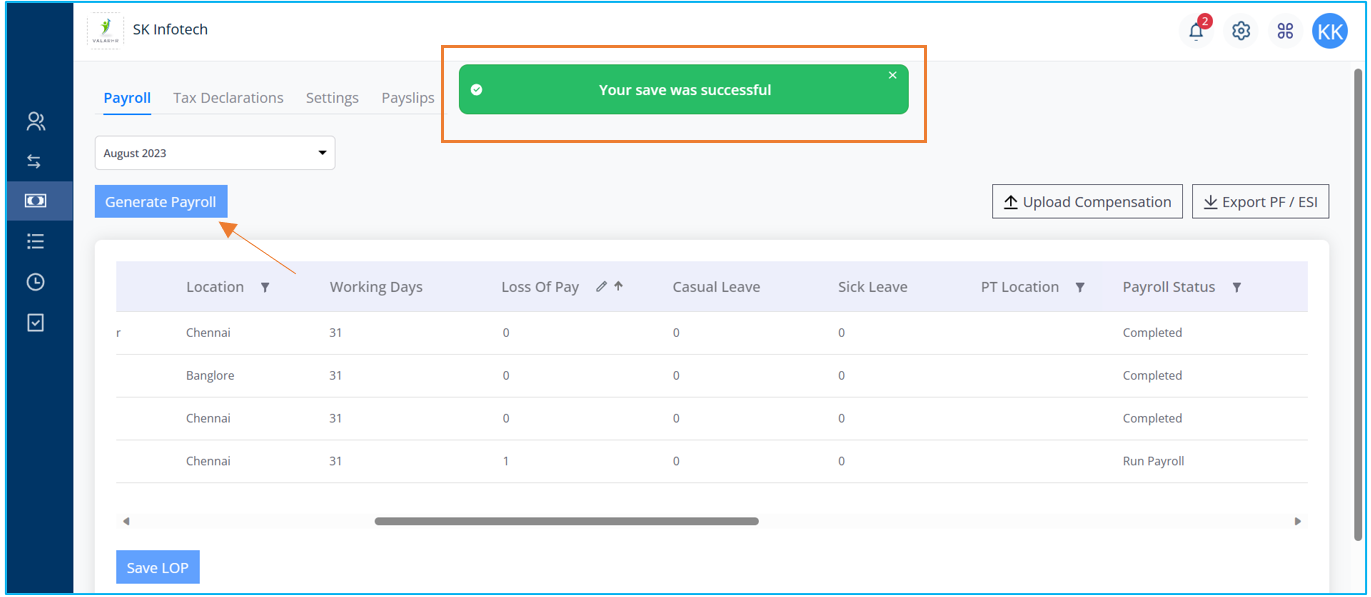
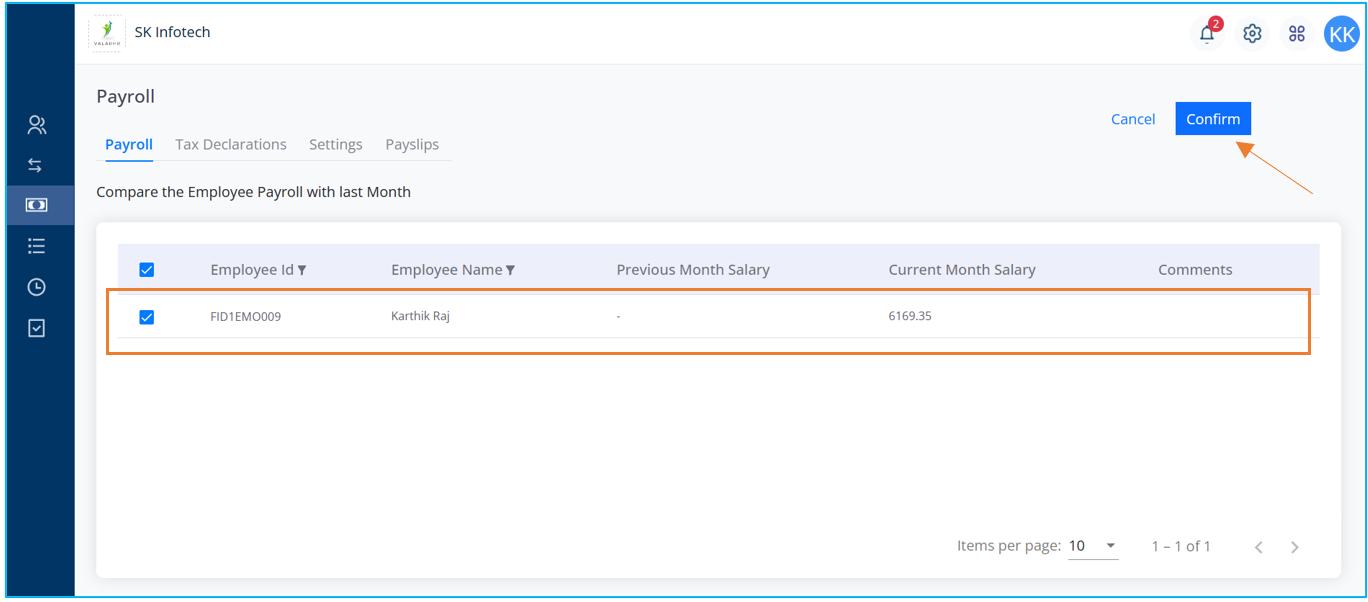
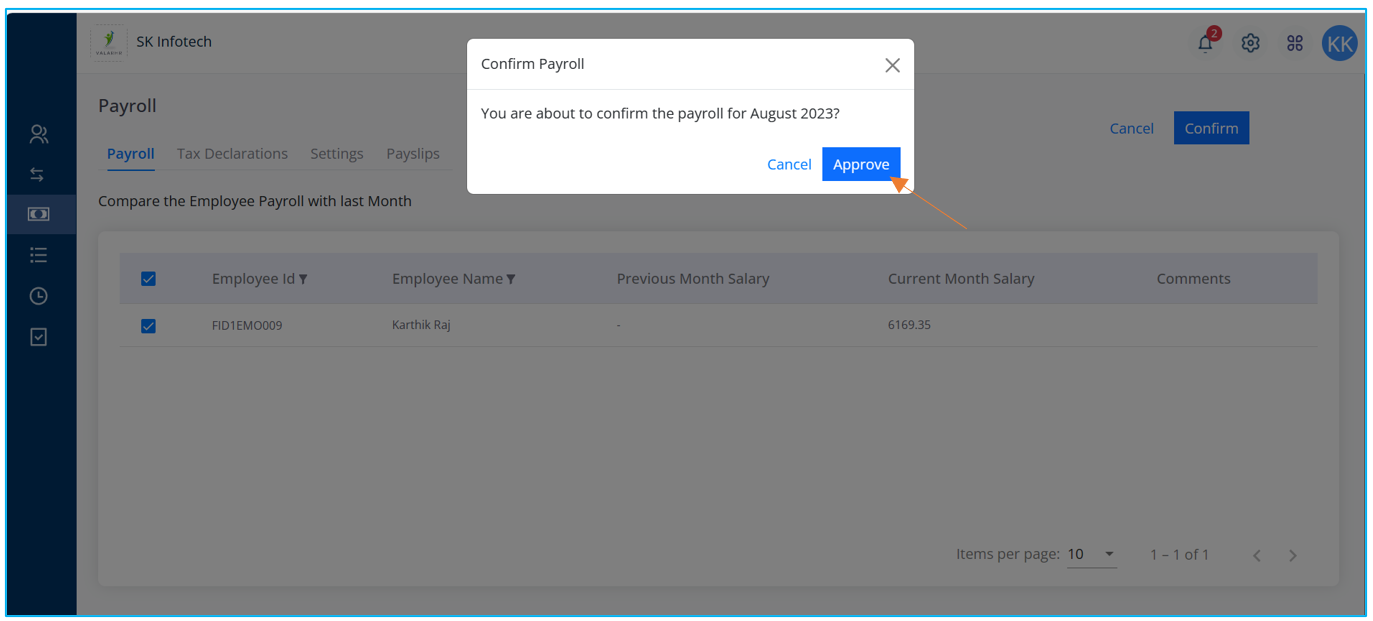
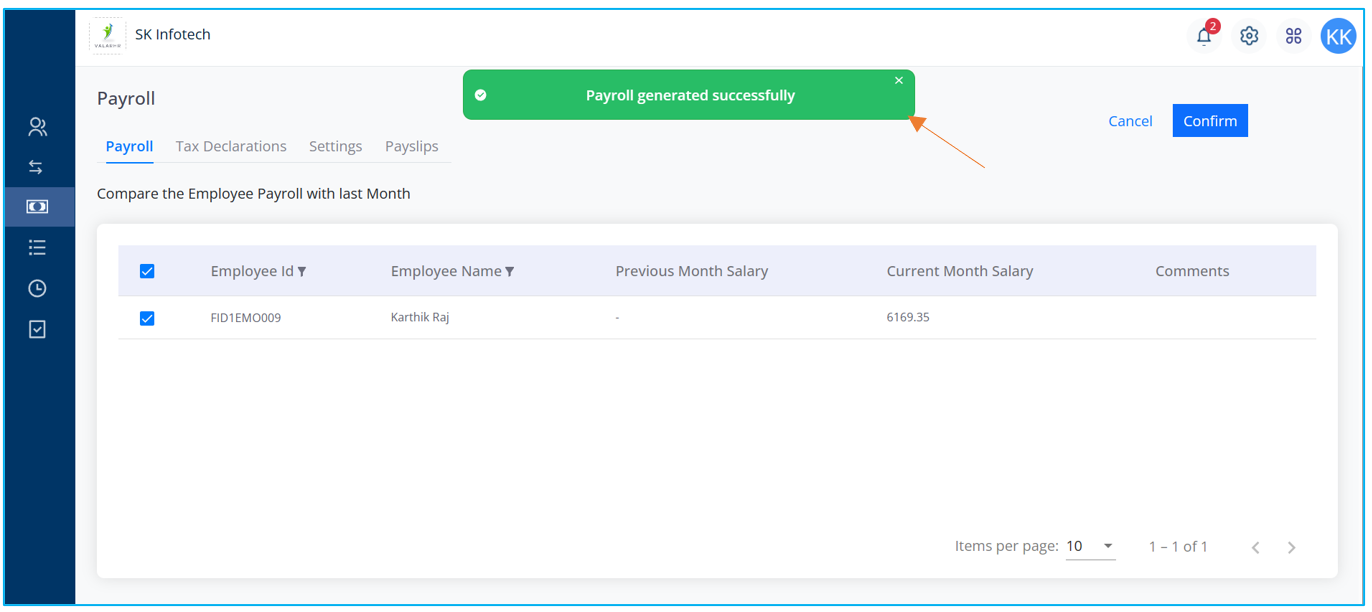
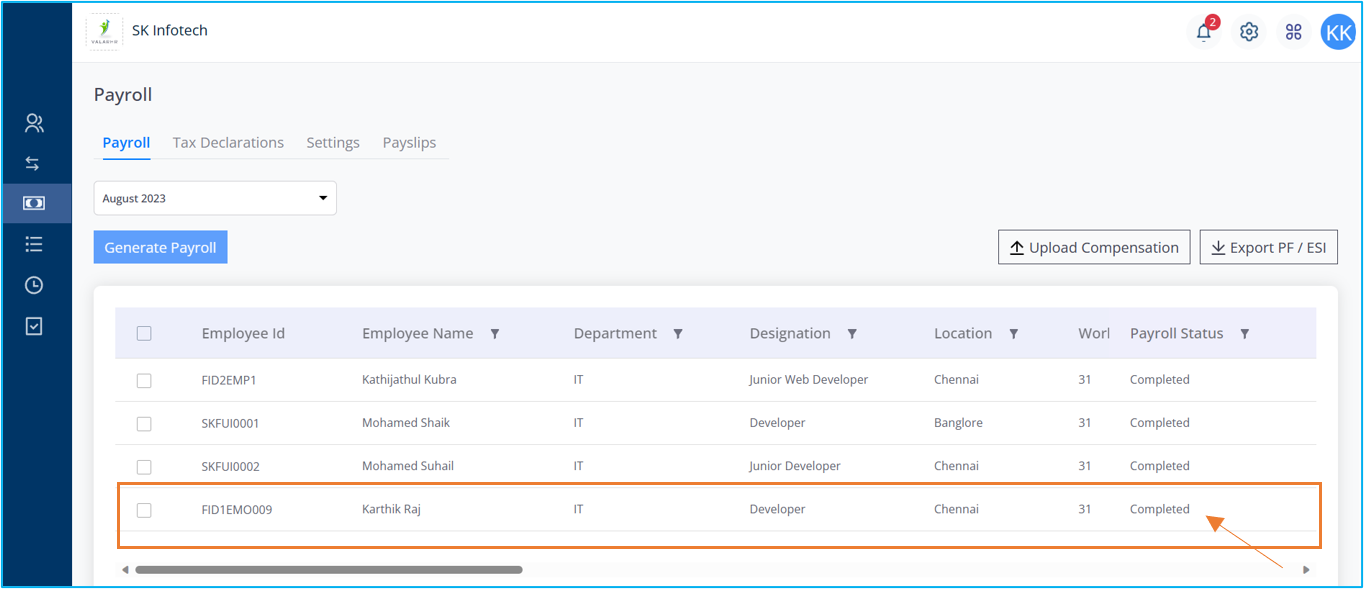
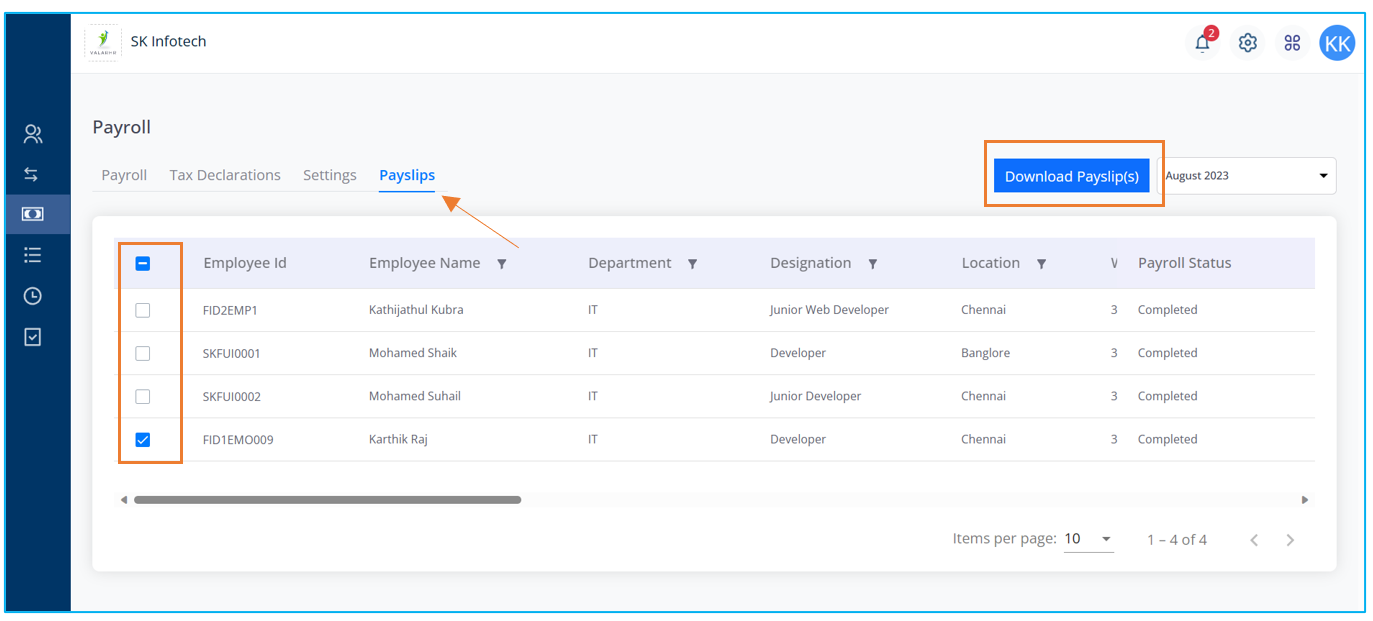
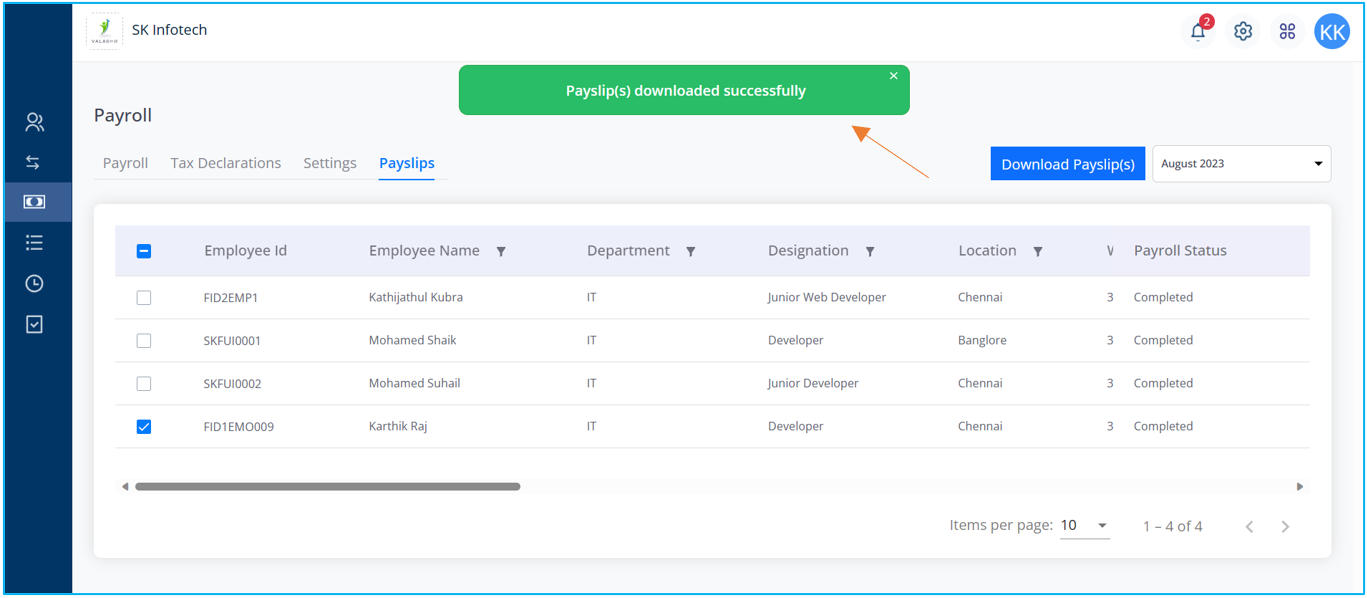
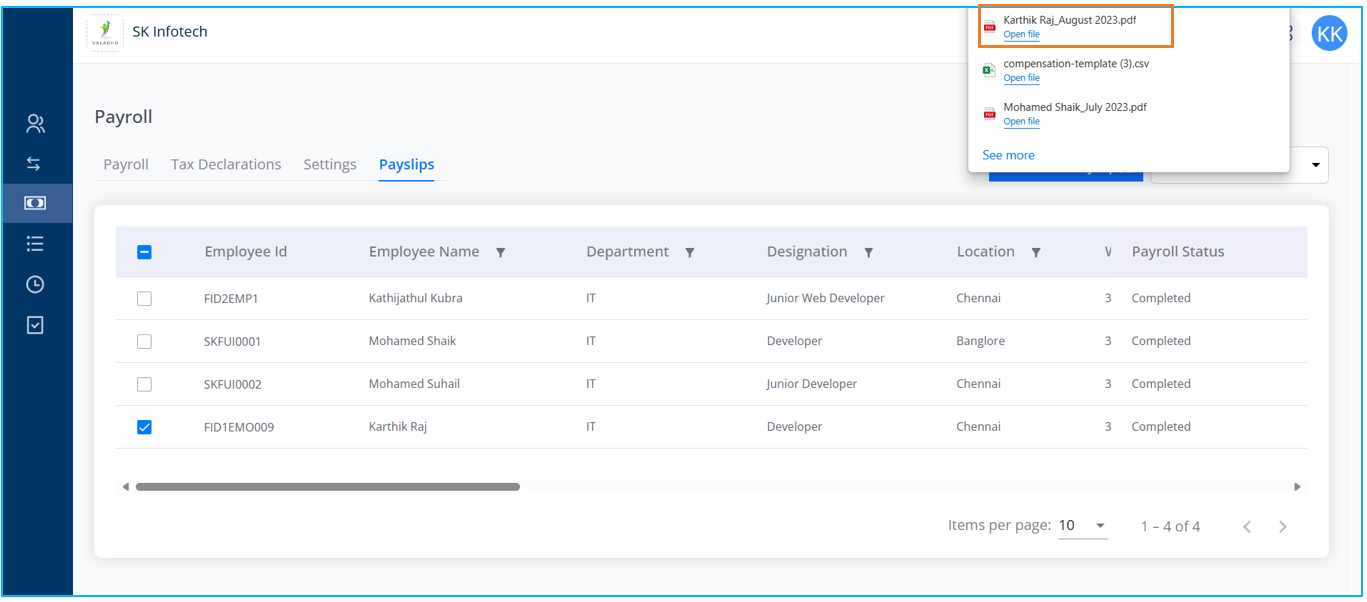
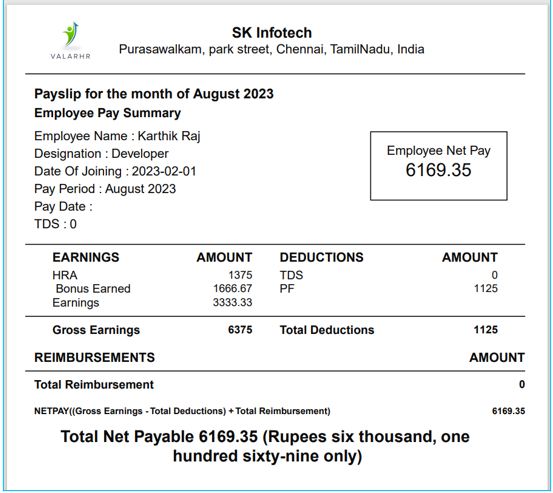
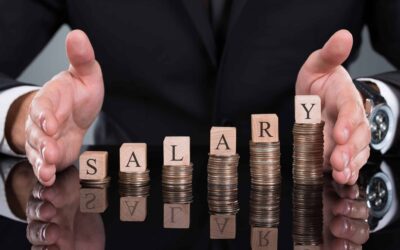

Great work.
Thank You