Attendance Management.
- Valar HR’s attendance management system is very easy to use. One can access this feature in HRM Module of the app.
- Select attendance from side navigation bar to view the attendance table.
How to log your employee’s attendance?
- Select the employee to whom the attendance data should be entered.
- Click on the particular date field for which the data has to be edited/entered.
- An edit info modal will open, type in the data in numbers or in words like yes or no.
- After entering the values click save button
- The updated data would be displayed in the attendance table.
How to export attendance data?
- Select the list of employees whose attendance data should be exported.
- Select the export button available in top-right side of the page.
- Thus, the selected data would be exported / downloaded in your system with a successful message.
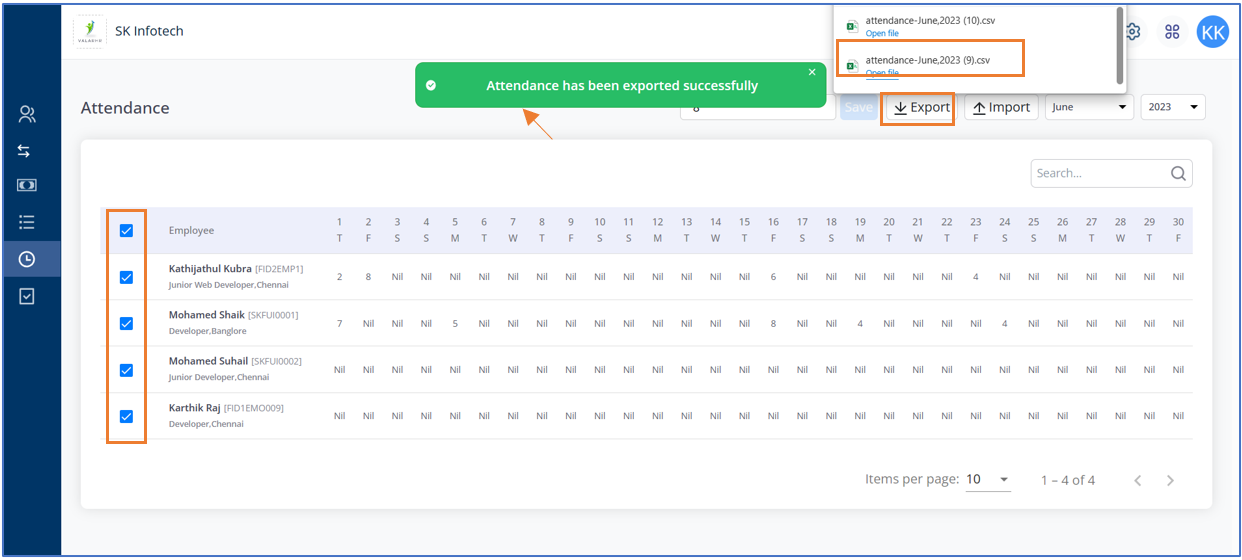
How to import an attendance template?
- Select the import button available in top-right side of the page.
- A model appears instructing to download a template.
- On downloading a template,fill in the required details similar to that which is mentioned in sample data.
- After filling the details and save the file in your system that can be uploaded into the attendance table anytime.


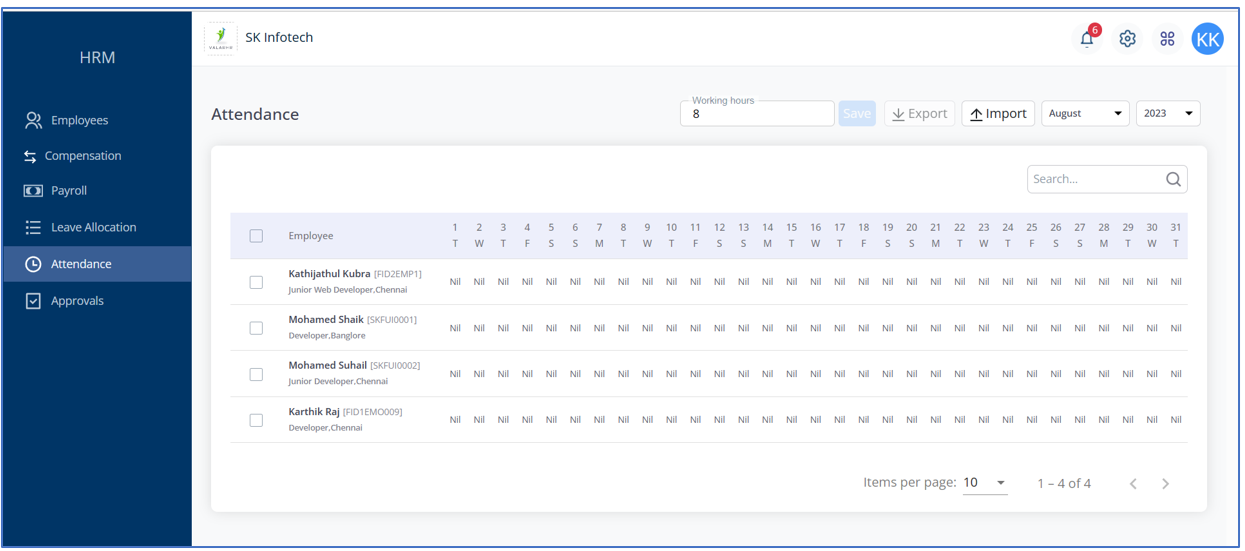
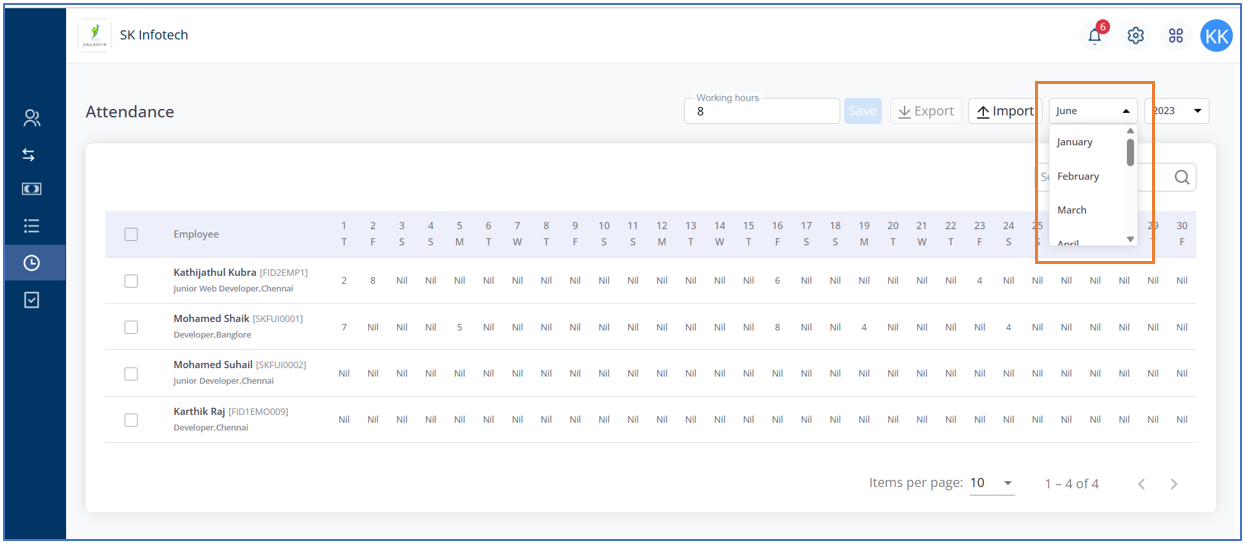
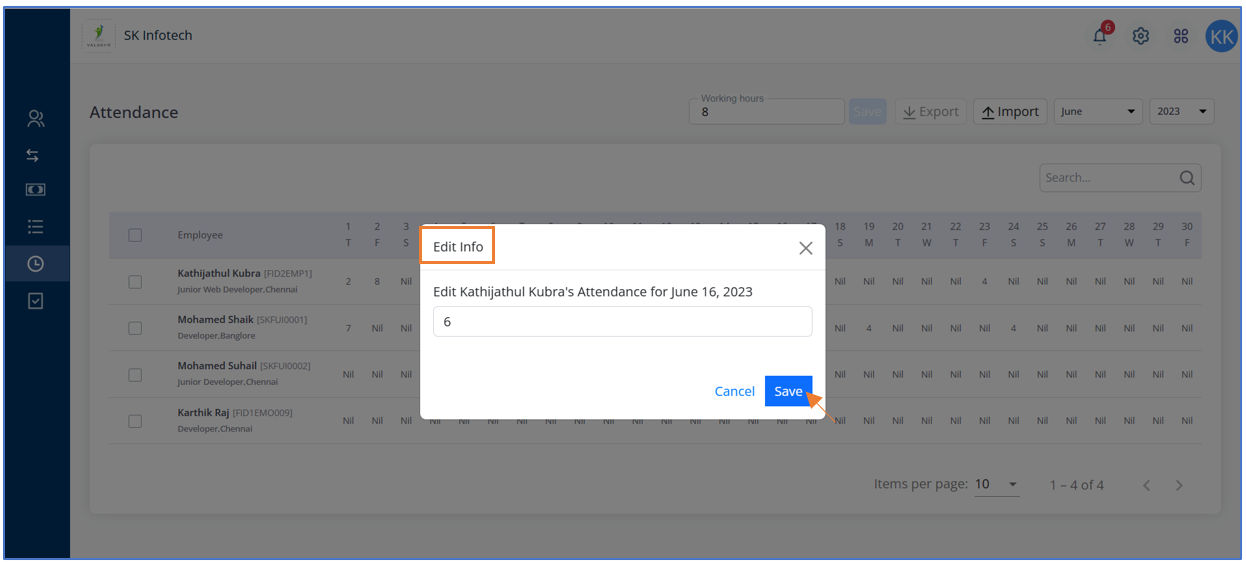
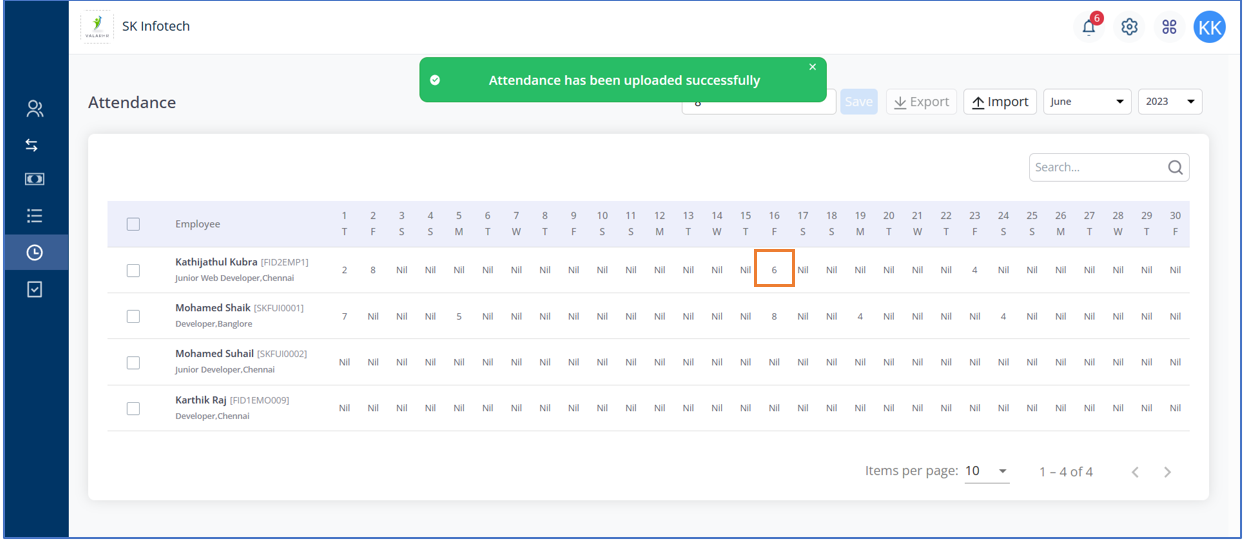
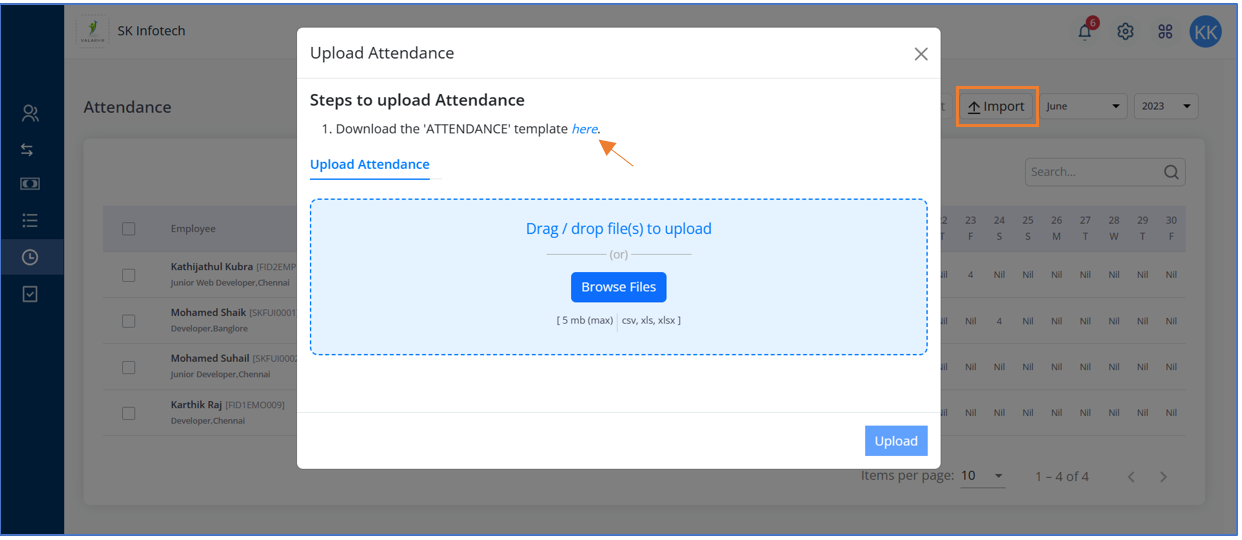
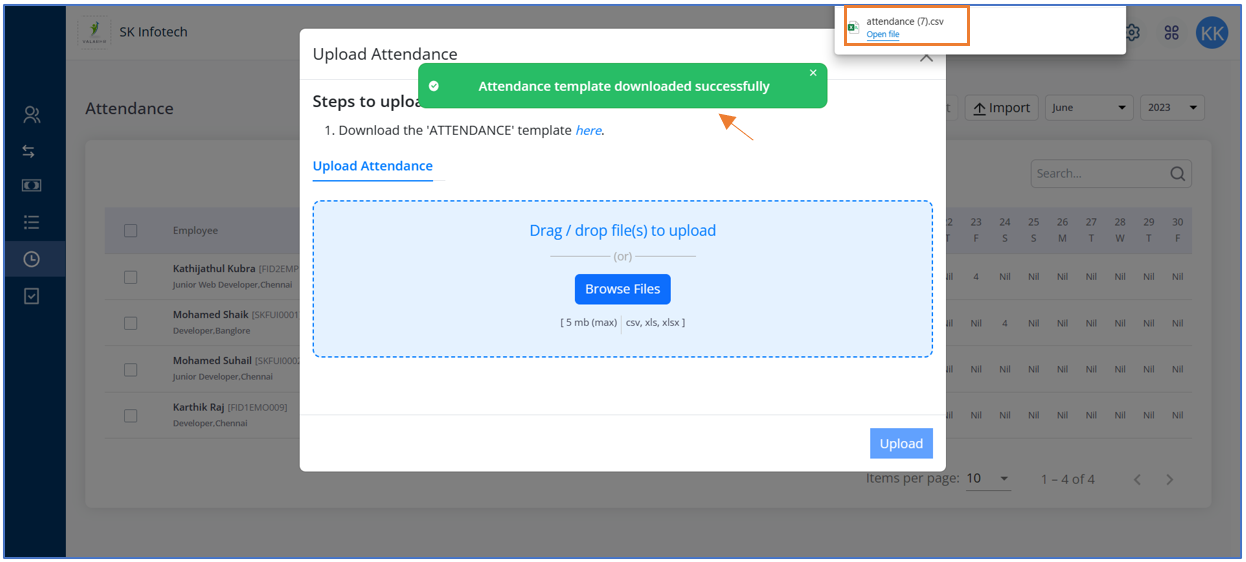
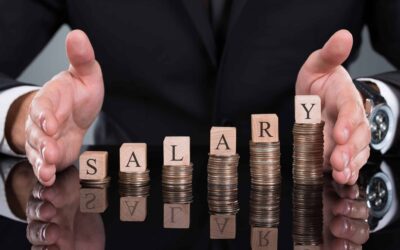

0 Comments